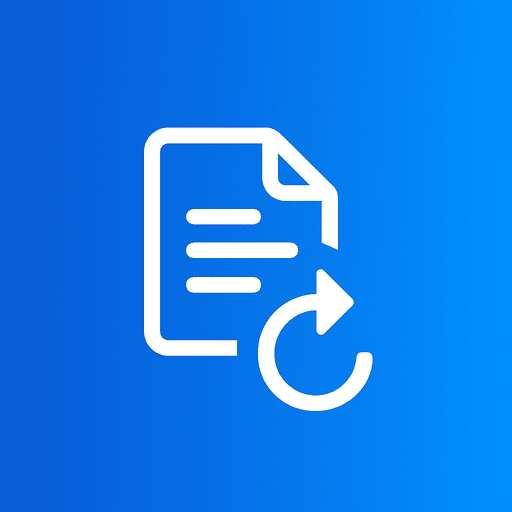Need to convert WebP to PNG for compatibility or editing? Our free WebP to PNG converter makes it easy to transform modern WebP images into widely-supported PNG format in seconds—no software installation, no signup, completely free.
In this guide, we'll show you how to convert WebP to PNG online, explain when to use each format, and provide tips for maintaining quality during conversion.

Explore our webp to png converter
Why Convert WebP to PNG?
- Wider Compatibility: PNG is supported by all image editors and older software that may not support WebP.
- Transparency Support: Convert WebP with transparency to PNG format for use in design projects.
- Editing Requirements: Many photo editors prefer PNG format for lossless editing.
- Platform Requirements: Some platforms and systems still require PNG format.
How to Convert WebP to PNG (3 Easy Steps)
1
Upload WebP Image
Select your WebP file or drag and drop it into the converter.
2
Automatic Conversion
The tool instantly converts WebP to PNG format while preserving quality.
3
Download PNG
Download your converted PNG image ready to use anywhere.