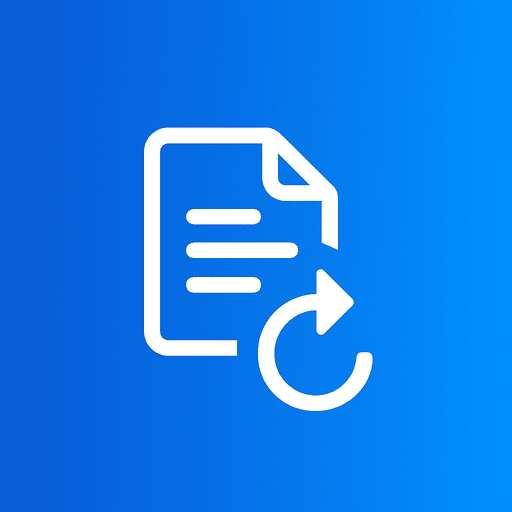Whether you're preparing images for social media, creating a professional portfolio, designing marketing materials, or just want that perfect profile picture, cropping images is an essential skill. With our free online image cropper, you can crop, resize, rotate, and perfect your images in seconds—no software installation, no signup, and completely free.
In this comprehensive guide, we'll show you exactly how to crop images online, explain the best practices for different use cases, and help you achieve professional results every time.
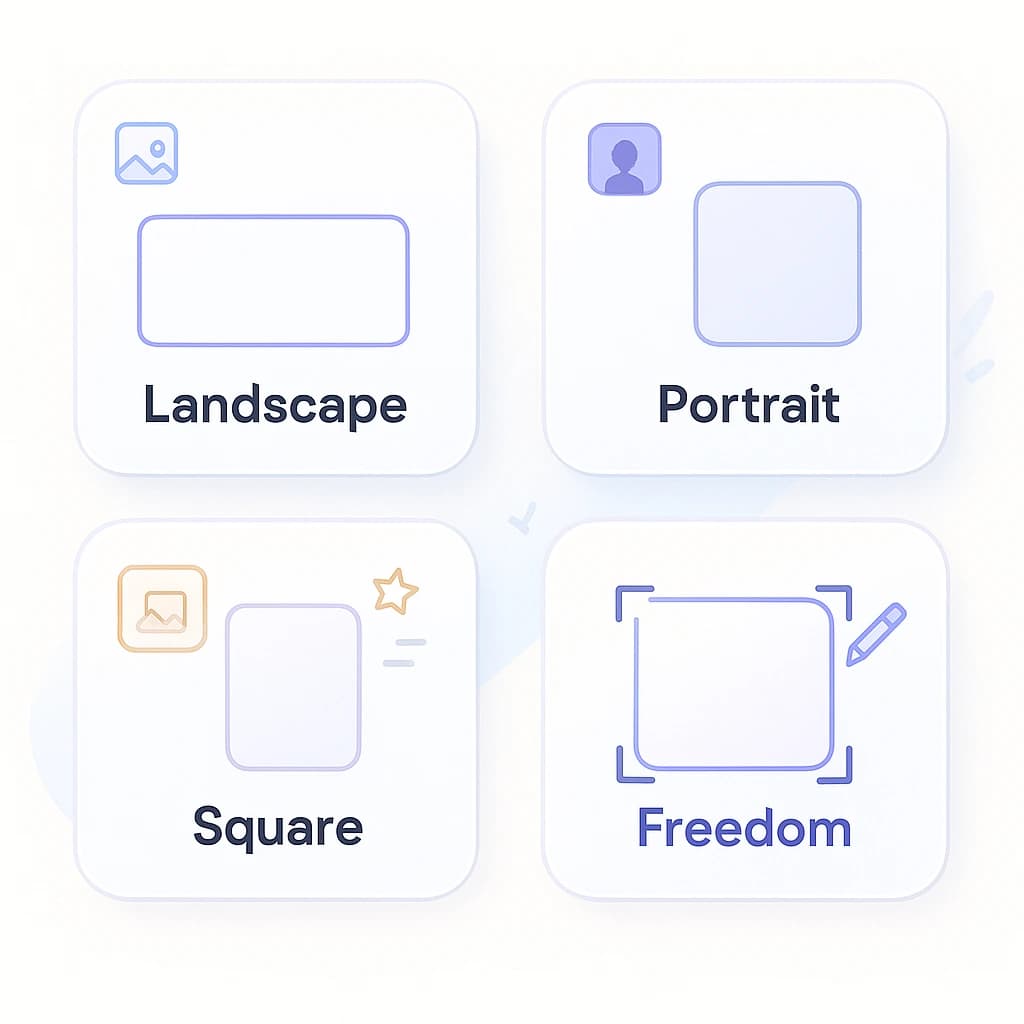
Crop images online with precision using our free image cropper tool — no signup required, completely secure.
What is Image Cropping?
Image cropping is the process of removing unwanted outer areas from a photograph or image to improve framing, emphasize a subject, or fit specific dimensions. It's one of the most fundamental photo editing techniques used by photographers, designers, and content creators worldwide.
Perfect For:
- •Social media posts (Instagram, Facebook, Twitter)
- •Profile pictures and avatars
- •Website headers and banners
- •Product photography
- •Document photos and ID pictures
- •Thumbnail images
Key Benefits:
- •Remove distractions and improve focus
- •Fit platform-specific aspect ratios
- •Reduce file size by removing unnecessary pixels
- •Create better composition and visual balance
- •Meet exact dimension requirements
- •Professional-looking results instantly
How to Crop Images Online (3 Easy Steps)
Upload Your Image
Click upload or drag & drop your image. We support JPG, PNG, WebP, GIF, and HEIC formats.
Adjust Crop Area
Select aspect ratio (1:1, 16:9, etc.), drag to position, rotate, flip, or zoom as needed.
Download Cropped Image
Click crop & download to save your perfectly cropped image instantly.