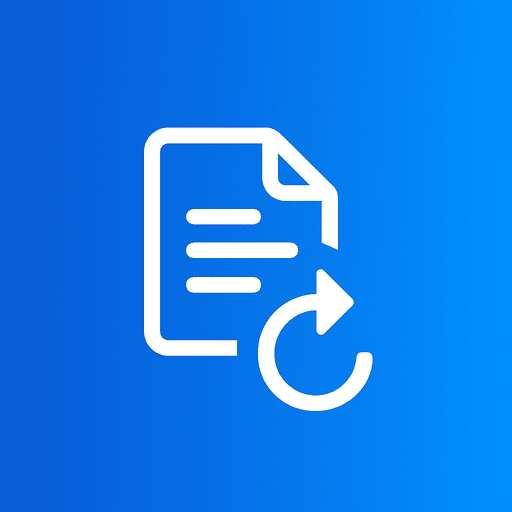Need to convert PNG to JPG for smaller file sizes or wider compatibility? Our free PNG to JPG converter makes it easy to transform PNG images to JPEG format in seconds—no software, no signup, completely free.
In this guide, we'll show you how to convert PNG to JPG online, explain when to use each format, and help you maintain quality during conversion.

Explore our png to jpg converter
Why Convert PNG to JPG?
- Smaller File Sizes: JPG files are significantly smaller than PNG, perfect for photos and web use.
- Better for Photos: JPG is optimized for photographic images with many colors.
- Faster Loading: Smaller files mean faster website loading and better user experience.
- Universal Support: JPG is supported by all devices, browsers, and software.
How to Convert PNG to JPG (3 Easy Steps)
1
Upload PNG Image
Select your PNG file or drag and drop it into the converter.
2
Automatic Conversion
The tool converts PNG to JPG with optimal quality settings.
3
Download JPG
Download your converted JPG image, now optimized and smaller.