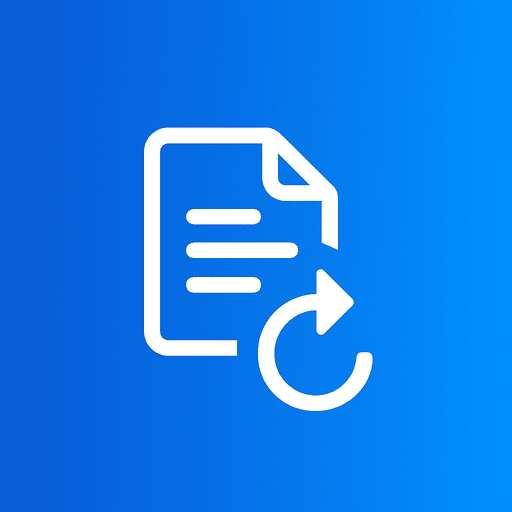Need to convert PDF to JPG for easier sharing or editing? Our free PDF to JPG converter extracts pages from PDF documents and saves them as high-quality JPG images—no software, no signup, completely free.
In this guide, we'll show you how to convert PDF to JPG online and create image files from your PDF documents.

Explore our pdf to jpg converter
Why Convert PDF to JPG?
- Easy Sharing: JPG images are easier to share on social media, messaging apps, and email.
- Image Editing: Extract pages as images for editing in photo software.
- Web Use: Use PDF pages as images on websites or presentations.
How to Convert PDF to JPG (3 Easy Steps)
1
Upload PDF File
Select your PDF file to convert to JPG images.
2
Convert Pages
Each PDF page is converted to a high-quality JPG image.
3
Download JPG Images
Download all converted images as separate JPG files.