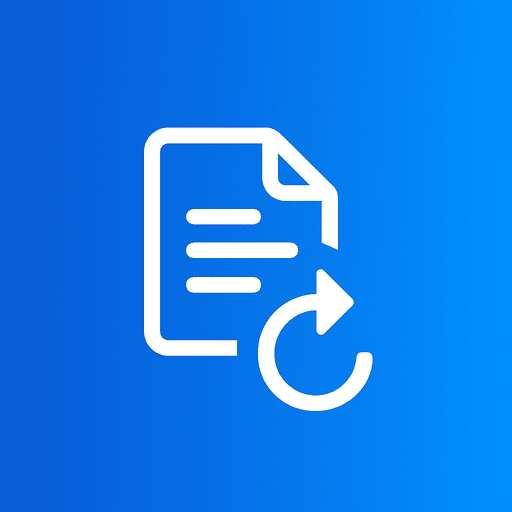Choosing the right font pairing can make or break your design. Our free font pairing tool helps you discover beautiful font combinations that work perfectly together—no design experience needed.
In this guide, we'll show you how to pair fonts, explore typography principles, and create professional-looking designs with perfect font combinations.

Explore our font pairing tool
Font Pairing Principles
- Contrast: Pair serif with sans-serif for visual interest.
- Hierarchy: Use distinct fonts for headings and body text.
- Simplicity: Stick to 2-3 fonts maximum in a design.
- Mood Match: Ensure fonts match your design's tone and purpose.
How to Pair Fonts (3 Easy Steps)
1
Choose Primary Font
Select a font for headings that matches your design style.
2
Select Complementary Font
Choose a contrasting font for body text that pairs well.
3
Test & Refine
Preview the pairing and adjust until it feels right.