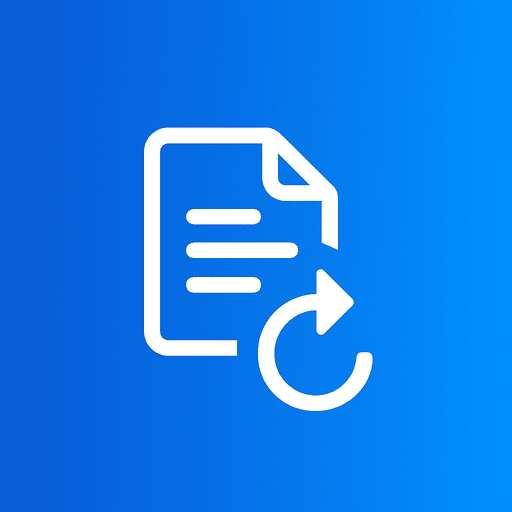Looking to convert PNG to WebP for faster website loading and better compression? Our free PNG to WebP converter transforms your images to the modern WebP format in seconds—no software needed, no signup, completely free.
In this guide, we'll show you how to convert PNG to WebP online, explain the benefits of WebP format, and help you optimize your images for the web.

Explore our png to webp converter
Why Convert PNG to WebP?
- Smaller File Sizes: WebP images are typically 25-35% smaller than PNG while maintaining similar quality.
- Faster Loading: Smaller files mean faster website loading times, improving user experience and SEO.
- Modern Format: WebP is supported by all modern browsers and recommended by Google for web optimization.
- Transparency Support: WebP supports transparency just like PNG, but with better compression.
How to Convert PNG to WebP (3 Easy Steps)
1
Upload PNG Image
Select your PNG file or drag and drop it into the converter.
2
Automatic Conversion
The tool instantly converts PNG to WebP with optimal compression.
3
Download WebP
Download your converted WebP image, now optimized for the web.